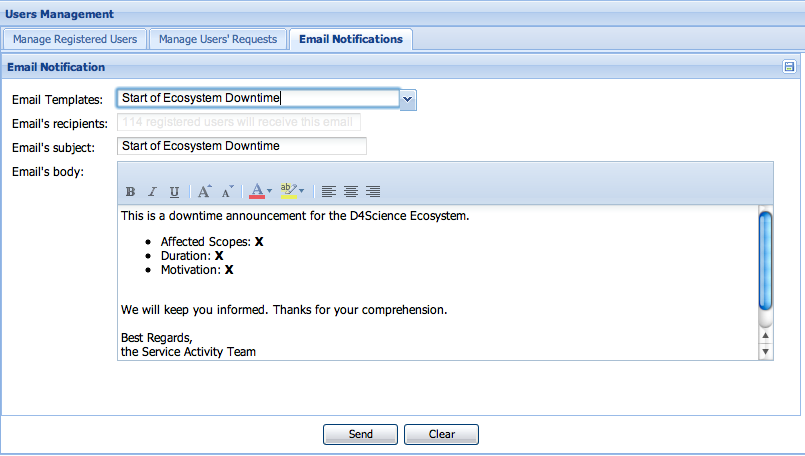Procedure Downtime Declaration
The downtime can be caused by (1) an infrastructure/VOVirtual Organization;/VREVirtual Research Environment. upgrade or (2) the unavailability of resources (check below). In this second case, different procedures apply whether the unavailability affects gCube, gLite Hadoop or Runtime resources. In any case, the Infrastructure Manager, VO Admin or VRE Manager must analyse the impact of the unavailability and declare the appropriate downtime.
Information about all declared scheduled downtimes is gathered here.
During the iMarine project the Downtime procedure will be enhanced with a new tool which will be made available to Site Managers. The [ https://wiki.egi.eu/wiki/GOCDB/Documentation_Index GOCDB ] tool has been adopted and enancn
gCube Resources
The unavailability of gCube resources must be declared by the Site Manager by sending an email to the WP5 mailing list. The email must contain information about the unavailability duration as well as a list of the affected resources.
gLite Resources
The unavailability of gLite resources must be declared by the Site Manager following the EGI downtime procedure. Site Managers must declare the unavailability using the GOCDB website in the section related to their site.
Hadoop Resources
The unavailability of Hadoop resources must be declared by the Site Manager by sending an email to the WP5 mailing list. The email must contain information about the unavailability duration as well as a list of the affected resources.
Runtime Resources
The unavailability of Runtime resources must be declared by the Site Manager by sending an email to the WP5 mailing list. The email must contain information about the unavailability duration as well as a list of the affected resources.